When it comes to YouTube success, audience retention is king. It’s not just about getting clicks, it’s about keeping viewers glued to your video until the very end. The longer people watch, the more the YouTube algorithm rewards you with higher rankings, more recommendations, and better chances of going viral.
Think of audience retention as your secret growth engine. If your videos hold attention, YouTube sees them as valuable and shows them to even more people. On the flip side, if viewers click away early, your growth can stall.
In this guide, you’ll learn simple but powerful editing techniques, pacing strategies, and data-driven tips to boost watch time. Whether you’re creating vlogs, tutorials, or short-form clips, these steps will help you keep viewers watching longer — and keep your channel growing.
Understanding YouTube Audience Retention
Audience retention is a measure of how long people keep watching your video before clicking away. It tells you, in plain numbers, if your content is holding their attention or losing it.
YouTube shows this in two main ways:
- Average View Duration – The average amount of time people spend watching your video.
- Percentage Viewed – The percentage of your video that people watch on average.
Both numbers matter, but the percentage viewed often gives a clearer picture of how engaging your content is, especially when comparing videos of different lengths.
Why is audience retention such a big deal? Because YouTube’s algorithm loves videos that keep people watching. High retention sends a signal that your video is worth recommending, which can lead to:
- More Recommendations – Your videos appear on homepages, in suggested videos, and search results more often.
- Better Monetization Opportunities – Longer watch times mean more ads shown, which can increase your revenue.
When you study your retention graph in YouTube Analytics, you can see exactly where viewers lose interest — and where they stay engaged. These insights help you make smarter editing choices to keep people watching longer.
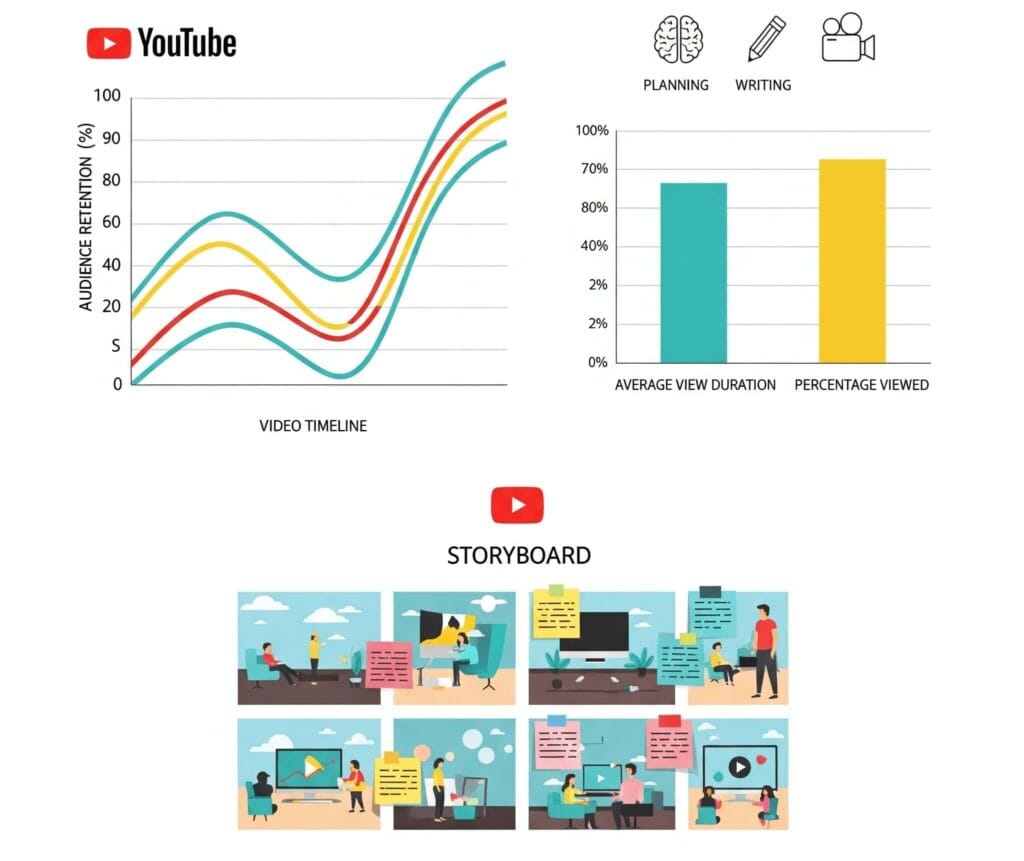
Plan Before You Edit
Great editing starts long before you touch your editing software. If you plan your video with retention in mind, the editing process becomes smoother and the final result keeps viewers hooked from start to finish.
- Scripting for Retention Write a script or outline that gets to the point quickly. Remove any extra fluff before filming so you’re not wasting time in the edit cutting out slow moments. Add planned “hooks” — exciting lines, surprising facts, or questions — to keep viewers curious. You can also drop in mini-cliffhangers, where you tease what’s coming next, to make them stay longer.
- Plan Title & Thumbnail First Decide your title and thumbnail before you shoot. This ensures your video delivers exactly what you promised. If your content matches your title and thumbnail, viewers are less likely to click away early.
- Shot Planning Think about how your video will look visually. Plan moments where you can add B-roll, animations, or location changes to break up the visuals. Even simple changes, like switching camera angles, can help maintain attention.
By preparing these elements before filming, you set yourself up for an edit that flows naturally and keeps your audience engaged — a key goal for any creator offering professional YouTube video editing services.
Hook Viewers in the First 15 Seconds
The first 15 seconds of your video decide whether viewers stay or leave. In that short window, you need to grab attention, show value, and make it clear why they should keep watching.
Start by jumping straight into the main point — skip long intros or talking about yourself for too long. Use a strong opening line, a surprising fact, or a bold statement to spark curiosity. You can also preview what’s coming later in the video so people know there’s something worth staying for.
Visuals matter just as much as words. Consider using quick jump cuts, on-screen text, or a fast-paced teaser montage to create energy right from the start. And don’t forget to match your tone and pace to your audience — vlog audience retention often improves when the opening feels personal, lively, and relatable.
A powerful start tells YouTube’s algorithm your content is worth promoting, and it tells your viewers you respect their time.

Maintain a Fast but Natural Pace
Keeping your video moving is one of the best ways to hold attention. If your pacing drags, viewers will click away — but if it’s too fast, they may feel rushed. The goal is to find a rhythm that feels engaging yet comfortable.
Cut out anything that slows the video down, like long pauses, filler words (“um,” “uh”), or repetitive points. Use jump cuts to tighten up your speech and keep the momentum flowing. A good rule of thumb is to change something visually every 5–7 seconds — whether that’s switching camera angles, adding B-roll, or showing text on screen.
Also, think about your audience. Younger viewers often prefer quicker pacing, while some tutorial or educational content can move a bit slower to allow explanations to sink in. If you’re creating vlogs, mixing fast moments with relaxed storytelling can help improve vlog audience retention without overwhelming the viewer.
Balanced pacing keeps people engaged from start to finish — a major win for both your audience and YouTube’s algorithm.
Keep Visuals Fresh
Viewers stay longer when there’s something new to look at. Even if your message is great, a static shot can get boring fast. Fresh visuals keep the brain engaged and make your content more enjoyable to watch.
Use B-roll to illustrate what you’re talking about. For example, if you’re explaining a process, cut to clips that show it in action. This makes your point clearer and breaks up the monotony of a single camera angle.
Add motion graphics and text overlays to highlight key points or add context. Subtle animations can guide attention without distracting from your message.
Mix in dynamic camera moves like zoom-ins, flips, or the Ken Burns effect to bring life to still images or static footage.
Whenever possible, change your setting or background. Even a small scene or location change can make the video feel more dynamic. This is especially helpful for creators sharing tips, tutorials, or YouTube content pacing viewer retention tips — the variety helps keep eyes on the screen and boosts overall watch time.
Make Audio Work for You
Clear, pleasant audio is one of the most underrated factors in audience retention. If your sound is muffled, echoey, or filled with background noise, viewers will click away no matter how good your visuals are.
Start by investing in a good microphone. You don’t need the most expensive gear, but even a mid-range mic will make your voice sound sharper and more professional.
Add subtle background music to give your video energy and set the mood. Keep it low enough so it supports your voice instead of competing with it.
Use sound effects to highlight key moments, add humor, or signal transitions. A well-timed “whoosh” or “pop” can make your edits feel more polished and engaging.
When done right, audio doesn’t just support your content — it elevates it, helping you maintain viewer retention and encouraging people to watch until the very end.
Use Pattern Interrupts to Reset Attention
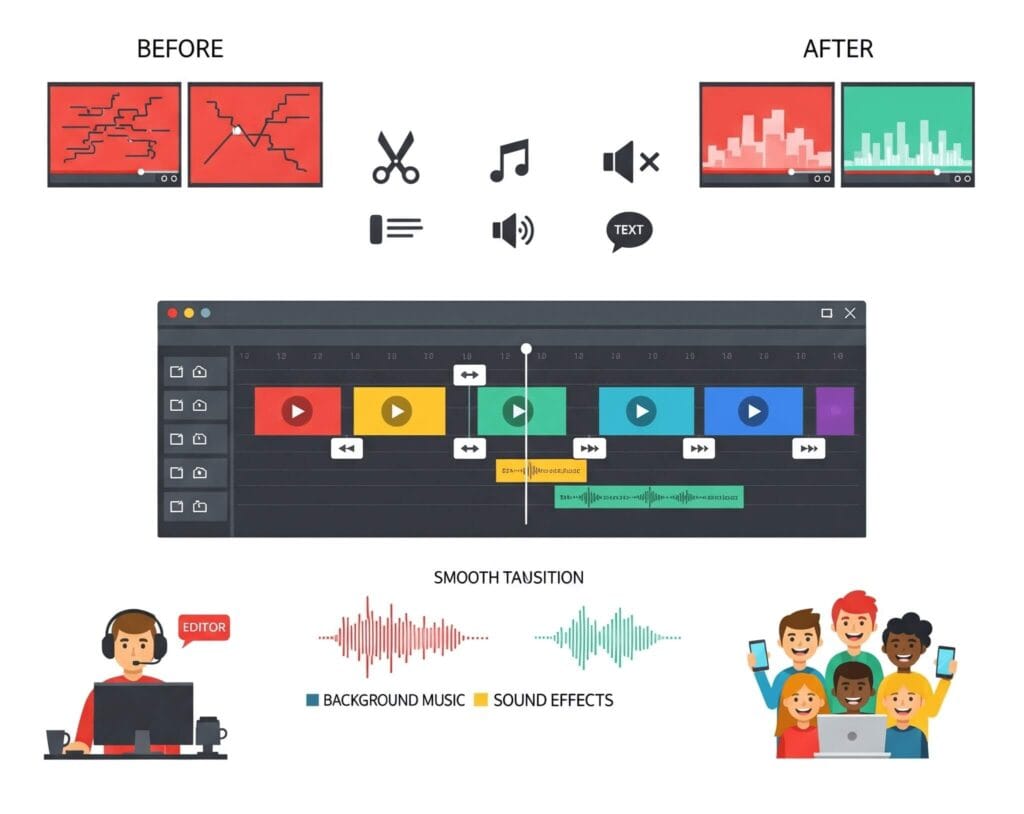
A pattern interrupt is any unexpected change that jolts the viewer’s attention back to your video. They work because our brains are wired to notice differences — when something changes suddenly, we naturally focus on it.
Pattern interrupts are powerful for keeping audience retention high, especially during slower moments. They break the monotony and make your content feel lively and unpredictable.
Some easy ways to add pattern interrupts include:
- Humor inserts: A quick joke, meme, or funny clip.
- Quick cutaways: Switching briefly to a different shot, clip, or reaction.
- Color changes: Adjusting your color grading or adding a bright visual for emphasis.
- Sudden zoom or speed ramp: Dramatic zoom-ins or speeding up a moment to add excitement.
The key is to use them strategically — too many, and your video can feel chaotic. Just enough, and you’ll keep your viewers engaged from start to finish, which is exactly what YouTube video promotion techniques aim to achieve.
Build a Seamless Story Flow
A well-edited video feels like a smooth journey from start to finish. When your content flows naturally, viewers don’t even think about clicking away — they just keep watching.
Follow a clear start → middle → end structure. The start grabs attention, the middle delivers the main value, and the end ties everything together. Within this structure, add mini-cliffhangers between segments. Tease what’s coming next so the audience feels curious enough to stay.
Be careful not to give “the video is ending” signals too early, like saying “that’s it” or rolling credits while you still have time left. The moment viewers sense it’s over, they’ll click away, which can hurt viewer retention.
When your story unfolds smoothly and keeps offering reasons to watch, you’ll not only improve watch time but also create a more enjoyable viewing experience — which is key for vlog audience retention and long-term subscriber growth.
Smarter End Screens
End screens are more than just a place to promote your other videos — they’re a chance to keep viewers watching and boost your overall channel performance. The trick is to make them feel like part of the video, not a signal that it’s time to leave.
Instead of fading to black and then showing the end screen, overlay it on valuable content that’s still playing. This way, viewers stay engaged while deciding what to watch next.
Use curiosity-driven calls to action like “Watch this next…” or “You’ll want to see what happens here…” to spark interest in your suggested video. The more intriguing the recommendation, the more likely viewers are to click.
Always link to related videos that match the topic they just watched. This creates a watch session, where viewers keep consuming your content — something YouTube’s algorithm loves. Over time, this approach can lead to higher viewer retention across your channel and better results from your YouTube video editing services.
Analyze & Improve with YouTube Analytics
Editing for retention isn’t a one-time task — it’s a process you refine over time. YouTube Analytics gives you the tools to see exactly how your audience interacts with your videos, so you can make smarter editing choices in the future.
Start by checking your retention graphs. Look for drop-off points where viewers leave. These moments often reveal weak pacing, boring visuals, or unclear messaging. On the flip side, identify moments where retention spikes — times when people rewatched or skipped back. These are gold. Figure out what made those parts engaging and replicate that style in your next videos.
Use this data to test changes in pacing, visuals, hooks, and even how you introduce topics. Over time, these small adjustments can lead to big improvements in viewer retention and watch time.
By letting the numbers guide your creative decisions, you’re not just guessing what works — you’re building a proven system to keep your audience hooked. This is exactly the approach behind many effective YouTube content pacing viewer retention tips used by top creators.
Final Words
Audience retention can make or break your success on YouTube. From planning your script and hook, to keeping visuals fresh, pacing naturally, and using pattern interrupts, each editing choice plays a role in keeping viewers engaged. Even your end screens and analytics review can have a big impact on how long people stay.
Start small — pick just one or two techniques from this guide and apply them to your next video. Maybe it’s tightening your opening, adding more B-roll, or testing a faster pace. Over time, these changes will stack up and your retention will steadily improve.
Remember, great audience retention isn’t built overnight — it’s built one edit at a time. Keep refining, keep learning, and your videos will not only hold attention but also get more love from the YouTube algorithm.





